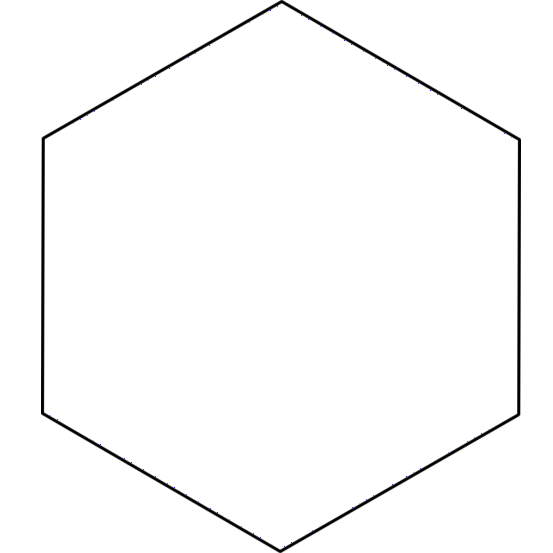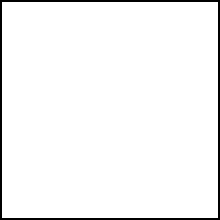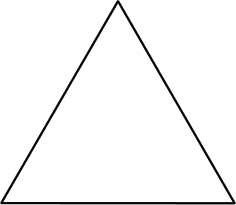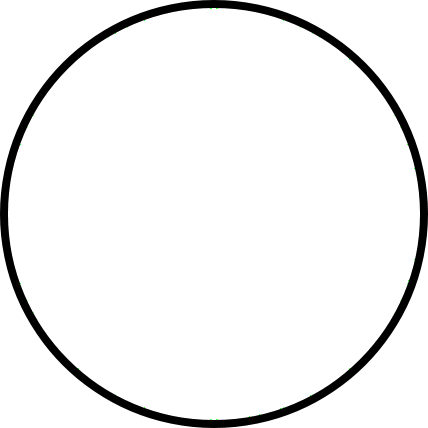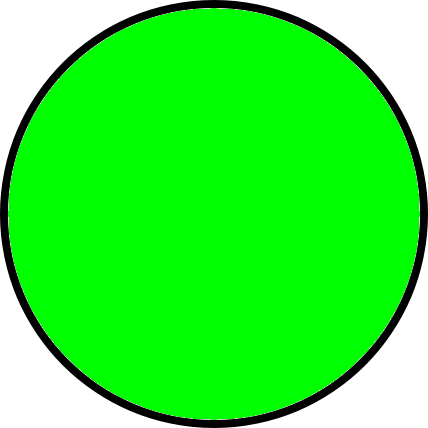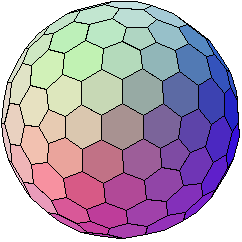Top-Down VS Bottom-Up Approaches to Design in Software
One of the hallmarks of the Athena project was that faculty were asked to build their own educational software. Most worked with a set of assumptions about learning: students begin by learning “fundamental concepts”; formal, mathematical representation is always the best approach; students would use simulations the way designers intended. As Athena unfolded, none of these assumptions proved true. To begin with, students approached simulation with a wide range of personal intellectual styles. Some used the highly organized style of the top- down planner, what many think of as the canonical engineer’s style. These students spoke about the importance of beginning any project with the big picture. One student, working with AutoCAD, a computer- aided design program, explained how he used it. He said that he needed to start with “a diagram that gives you direction, a framework for your decisions. Then you can zoom in onto the details, work on them to reinforce the bigger idea, which you always have to keep in mind.”
But other students found that, contrary to faculty expectations, AutoCAD in architecture and Growltiger in civil engineering were good environments for working in a bottom-up style, with little initial “framing.” From their point of view, the programs let them take a design element and play with it, letting one idea lead them to the next. In simulation, design did not require precise plans; solutions could be “sculpted.”
A graduate student in architecture was surprised that she could use the computer to work in this style, one I have called “soft mastery” or “tinkering.”9 When working this way, she approached design as an exercise “where I randomly . . . digitize, move, copy, erase the elements—columns, walls, and levels—without thinking of it as a building, but rather as a sculpture . . . and then take a fragment and work on it in more detail.” This student saw design as a conversation rather than a monologue. She took the simulation as a design partner, an “other” that helped her shape ideas. She enjoyed the fact that the program seemed to “push back”: “It pushed you to play,” she said. In the same spirit, another student remarked that when he used the computer to sketch, he saw himself as a passive observer of spontaneous developments. This sense of the simulation as an “other” with a life of its own made it easier for him to edit, to “discover the structure within.”
Notes:
Folksonomies: abstraction simulation
Taxonomies:
/art and entertainment/visual art and design/design (0.898355)
/technology and computing/hardware/computer (0.887728)
/technology and computing/hardware/computer components (0.874119)
Concepts:
Engineering (0.940719): dbpedia_resource
University (0.843761): dbpedia_resource
Thought (0.653066): dbpedia_resource
Computer graphics (0.650324): dbpedia_resource
Computer-aided design (0.636425): dbpedia_resource
Idea (0.623714): dbpedia_resource
Education (0.600974): dbpedia_resource
Mind (0.598175): dbpedia_resource